Qvista is a versatile data connectivity solution that allows
seamless integration with a wide range of data sources, empowering
businesses to make data-driven decisions.
Whether your data resides in traditional SQL databases or modern
NoSQL platforms,
Qvista provides robust connectivity options
to handle diverse data requirements.
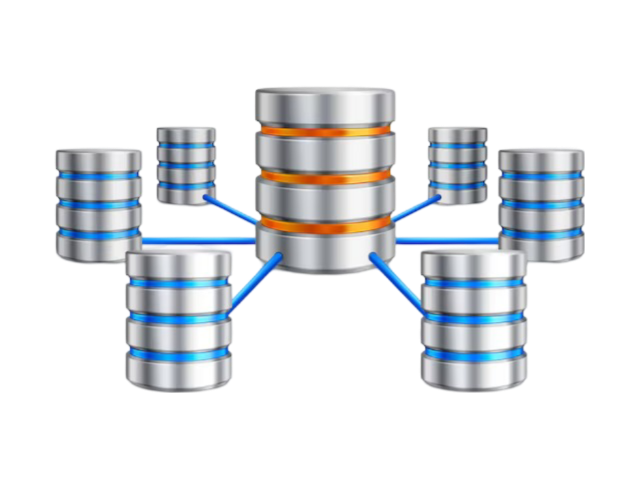
Qvista connects effortlessly with popular SQL databases, enabling
organizations to leverage structured
data for advanced
analytics, reporting, and business intelligence. Supported databases
include:

Qvista also supports the integration of NoSQL databases, allowing
businesses to tap into unstructured and semi-structured
data
sources for greater flexibility. Supported NoSQL databases include:

Qvista’s powerful data connectors enable organizations to bring
together disparate data sources under one platform,
providing a
unified view for:
Qvista prioritizes data security and compliance by ensuring encrypted data transfer, secure API connections, and strict access controls. This guarantees that sensitive business data remains protected throughout the data lifecycle.

Qvista is a powerful data integration platform that enables
seamless connectivity with Microsoft SQL Server,
one of the
most widely used relational database management systems. By
integrating with SQL Server,
Qvista allows businesses to
efficiently access, analyze, and manage their data, enabling better
decision-making and streamlined operations.

Qvista provides robust connectivity with various
data sources, including CSV (Comma-Separated Values)
files,
enabling organizations to easily access, analyze, and utilize their
CSV data for reporting, analytics, and decision-making.
CSV files are commonly used for data exchange and storage due to
their simplicity and wide compatibility. Qvista leverages
this
format to streamline data integration workflows.

Qvista is a versatile data integration platform that provides
robust support for connecting to Excel files.
Excel is widely used across businesses for data entry, reporting,
and analytics, making it a valuable source of data.
With
Qvista,
organizations can seamlessly integrate their Excel data with other
systems, enabling efficient analysis,
reporting, and data
management.

